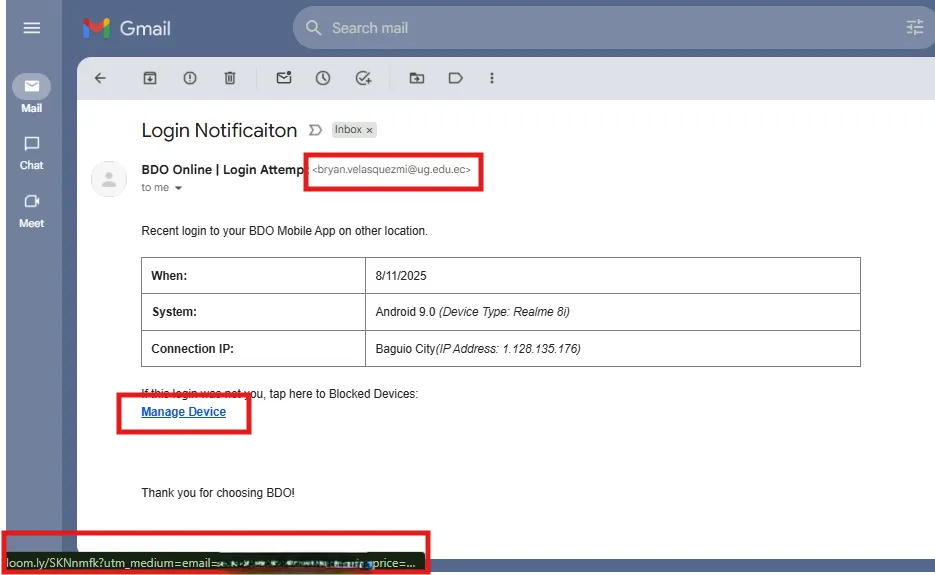
Someone is Trying to Hack You via Email
Lately, I’ve beeng getting phishing emails pretending to be bank transactions from the Philippines. This is not new, even in the United States or other parts of the world.
What Is a Phishing Email and How to Spot One?
Imagine someone pretending to be your friend so they can steal your lunch money. Online, this kind of trick is called phishing but instead of lunch money, scammers are after your personal information like passwords, bank details or account logins.
A phishing email is a fake message designed to look like it’s from someone you trust like a bank, a popular website or even your school. The goal is to get you to click a link, download a file or share personal information.
How Phishing Emails Work
- Imitation: The email is made to look real. Scammers might use a company’s logo, copy the colors and even fake the “From” address.
- Urgency: They’ll try to make you panic or act fast. Common tricks include messages like “Your account will be deleted in 24 hours!” or “Suspicious login detected!”
- Bait: There’s usually a link to a fake website or an attachment that can install harmful software.
- Hook: If you click the link or give information, the scammer can use it to steal your accounts or money.
Signs an Email Might Be a Phishing Email
Here are some red flags to watch out for:
- Strange Email Address: Even if the name looks right, check the actual email address. support@bdo.com.ph might be real, but bryan.velasquez@ug.edu.ec is suspicious.
- Weird Links: Mouse over a link (without clicking) to see where it really goes. If the link looks suspicious or unrelated to the company, it’s likely a scam. Here, it’s loom.ly/somethingelse.
- Pressure to Act Fast: Scammers want you to click before you think. Real companies rarely demand instant action in one email.
- Poor Spelling and Grammar: Many phishing emails have odd sentences or spelling mistakes that a real company wouldn’t make.
- Too Good to Be True: If an email says you’ve won a huge prize but you never entered a contest, don’t trust it!
What to Do if You Suspect Phishing?
- Don’t click links or download files.
- Don’t reply to the email.
- Report it to your email provider or your school’s IT department.
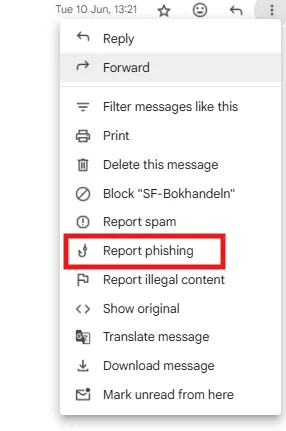
- Delete it after reporting.
The Bottom Line
Phishing emails are like digital traps. Designed to fool you into giving away your private information. If something feels off, trust your gut and double-check before clicking anything. Staying cautious online is just as important as locking your front door in real life.